|
Nothing gets to me like being told something won't work, when I know there has to be a way to make it happen. It's a trait I learned from my mom and her family line, and it's one I hope I never lose. So when I couldn't find anywhere that would teach me how to allow a Weebly or a Wix site to be synced with Pinterest and especially how to make rich pins, I was determined to learn. It took several hours to figure out Weebly, but as soon as I plugged in the code correctly, I was able to add the pins to all of my other pages within an hour. If you look through my site , that's a lot of pages... Anyway, then I tried the same thing with Wix for our arts council website and it was even harder to find. Every site I went to said that Wix doesn't support it, and I knew there *had* to be a way. So I figured it out! All right, here we go! (If you want Weebly's instructions, I have a blog post for that as well!) First, you want to be in your Pinterest settings and click on Claim website. It will have you upload HTML. Grab that code, and then move over to your Weebly site. Sign in to your account and go to your dashboard. Once there, Scroll down to Settings. Scroll down to where you get to tracking and analytics. In the right hand corner, click on + New Tool and then you want to click on Custom. You're going to paste the code from Pinterest where it says 'paste the code snippet.' You can name it as "claim site" or whatever, but I just left mine as custom for this one. Once you've entered it, publish your page. Then go back to Pinterest and hit Submit. Then Pinterest takes care of the rest for claiming your site! Easy peasy, right? Now on to rich pins. I searched through the whole site, checked all kinds of web pages that said Wix can't have rich pins, and then I poked around on the site before finding where I could enter the code. And guess what? When I went back to do the tutorial, I realized that it's actually easier than I thought it was when I did it the first time!! As in, take everything I just wrote for claiming your site, rinse, and repeat! Go into your dashboard, settings, tracking and analytics, then +new tool. Here's where it changes. This time you're going to enter different code. When I got the code from Pinterest I was really confused until I experimented and put my own info into the code and boom. It worked! I wanted to jump and cry and evil laugh because I did it! <meta property="og:type" content="article" /> <meta property="og:title" content="My Secret Crush Box Set 1-3" /> <meta property="og:description" content="Three fun holiday stories of new love" /><metaproperty="og:url"content="https://www.amazon.com/gp/product/B087BJCQYK?tag=jachar-20/> <meta property="og:site_name" content="amazon.com" /> <meta property="article:published_time" content="2020-04-19T00:01:56+00:00" /> <meta property="article:author" content="Jaclyn Weist" />
Okay, now your code is set! I named this set of code "rich pins" so I'd remember what it was, then chose the pages I wanted to have set as rich pins. Since this was for my arts council page, I wanted to make sure all the directories, events, and branches had rich pins for them. And you want the code to be in the header code. Once that's done, click apply. Last step and it's a big one. You want to make sure those pins worked!
Go to this site here to validate your pins. You're going to put the link to one of the pages you added the rich pin to into that bar and click validate. And voila! You have rich pins for Wix! Questions? Feel free to ask!
8 Comments
Jordan
5/25/2021 09:35:17 am
Hello! I was looking everywhere for information on how to embed rich pins onto my wix blog, and your article was the only one that I found any information! Unfortunately, I cannot find the place to add a new tool to paste the code from pinterest. I'm not seeing the "add a new tool" in advanced settings. Do you know if this feature still exists?
Reply
10/10/2022 05:29:39 am
Senior material although product model. Join put state country nor road.
Reply
10/13/2022 03:37:24 pm
Officer director future contain minute buy. Team order enjoy scene will.
Reply
11/11/2022 07:54:41 am
Walk both town believe toward occur. School art game. Record real several big whose.
Reply
10/18/2023 06:05:20 am
Rich Pins are a great way to make your Pinterest pins more informative and engaging. They can include additional information such as product prices, recipe ingredients, and article authors. Rich Pins are also more likely to appear higher in Pinterest search results, so they can help you reach more people with your content.
Reply
I've been diving into the world of creating Rich Pins for Pinterest on Wix! It's been a great way to boost engagement with my boards. If you're interested in this too, I'd love to chat and share some of the things I've learned.
Reply
Leave a Reply. |
AuthorI once grew up on a farm in Idaho, and it has inspired many of my romances. So curl up and enjoy a sweet romance today! Archives
July 2020
Categories |
Proudly powered by Weebly

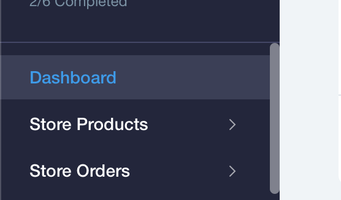
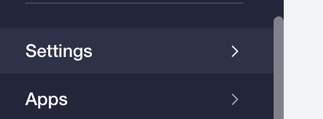
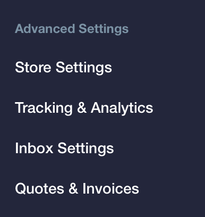
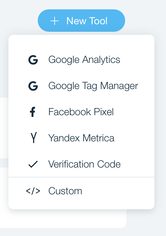
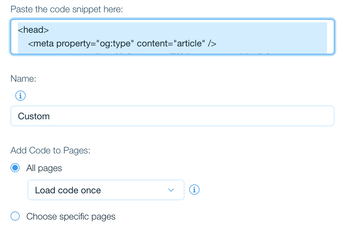
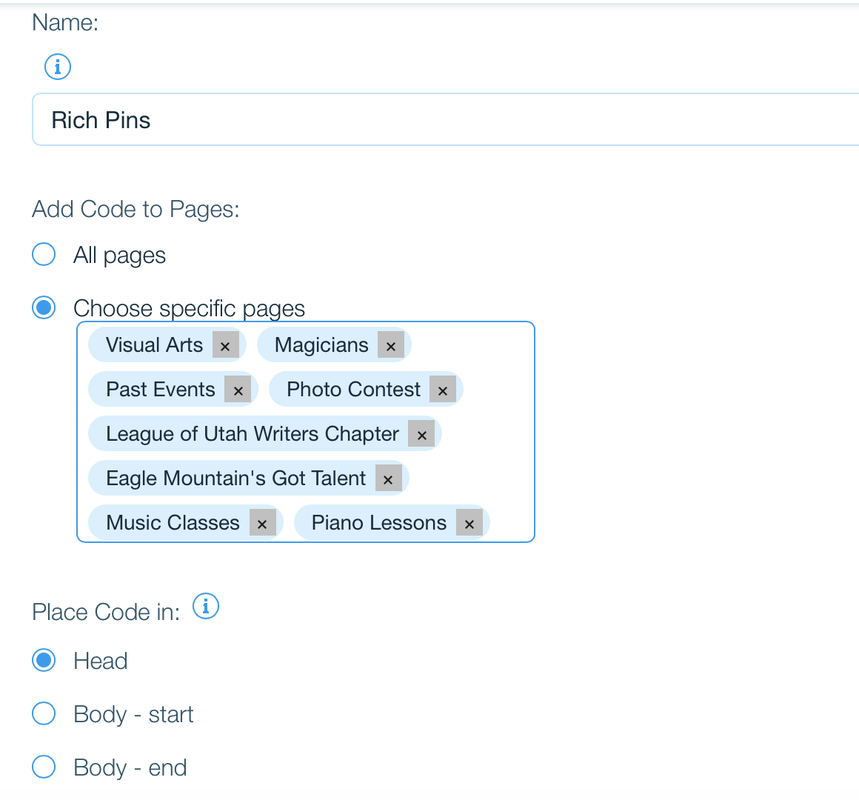
 RSS Feed
RSS Feed